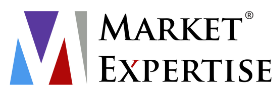I once had a fleeting relationship with a lothario colleague. Even though we were both single at the time, for a long time afterwards I felt awkward, exposed and generally miserable. Ever since I’ve been a strong advocate for keeping my private life and professional life separate. In social networking terms, that means drawing a distinction between LinkedIn and Facebook. Linkedin for professional networking; Facebook for social networking.
If you disagree and freely, or reluctantly, allow your worlds to collide, bear in mind small mistakes could have big career consequences.
Broadcast news
Recently a friend left her job under difficult circumstances, much of which related to the management style of her direct supervisor. Later, upon learning disciplinary action had been taken against her former boss, she posted an exasperated comment on Facebook. While her post was relatively innocuous, some of the comments made by her friends and family about the ‘Bad Boss’ were not. Had the conversation not been shut down the tone would certainly have deteriorated further.
Two things concerned me:
Firstly, my friend actively uses Facebook for both professional and social networking. So while she might have welcomed the expressions of support offered by her inner circle, did she really want her colleagues and business associates, past and present, to be privy to the unpleasant nature of her severance?
Secondly, the incident served as a reminder that while you can manage your own message, you can’t control how others will react.
Open all hours
Social media policies are designed to protect the reputation and security of a business – during and outside of business hours. Many people forget, or are ignorant to, the ‘after hours’ element. They foolishly believe their company’s social media policy applies only to what they do during office hours and/or from their work computer.
There’s plenty of legal commentary available about the conditions under which employers can legally monitor their employees’ social media accounts. The laws are fluid and peculiar to each jurisdiction. Here in Australia, the courts have ruled it is both lawful and reasonable that employees should accept conditions on what they do in their own time. In other words, employers have the right to restrict or regulate an employee’s activities away from work.
So what exactly are employers regulating? Of course they are monitoring conduct which is directly connected to their business – remarks made about the company or its people or clients, for example. But employers are also increasingly regulating activities which, though unrelated to an individual’s employment, could affect the reputation of the business – for example, provocative photos, drug use, criminal behaviour or discriminatory remarks.
When recruiting, employers will even research social media to assess a candidate’s communication skills and likely cultural fit.
The internet brings out the best and worst in people. Next time you come across a remark or image which is offensive in any way, click on the person’s name. As often as not their profile will disclose who they work for.
So go ahead and populate your Facebook profile with as much or as little personal information as you like. Just remember, the minute you associate your employer with your Facebook (or any other) account you are exposing yourself to a heightened level of scrutiny and responsibility.
TOP TIPS
-
Periodically review your Facebook ‘friends’ and make adjustments as necessary. For example, if your former work buddy is now the head of department, you might want to reconsider whether it’s still a smart idea to be connected on Facebook. (Note: They should be contemplating the same question).
-
Facebook permits you to categorise your contacts (for example, Family, Close Friends, Colleagues, Work Alumni, School Friends). Take advantage of that function and then channel your updates appropriately. This will save you from over-sharing with your colleagues or business associates.
-
Don’t absently click ‘Agree’ each time you’re notified of a change to the Terms of Use. Take a few minutes to digest what’s changed and then assure yourself that your settings (Privacy, in particular) are appropriate.
-
You don’t have to accept every friend request. Sounds outrageous, I know, but it’s perfectly okay to say no next time your direct report, supervisor, colleague… makes a show of wanting to connect with you on a social network such as a Facebook. Suggest they LinkIn with you instead.
-
To err is human. The key is to act quickly and decisively to correct any mistake. If you ever have a lapse of judgment, remove the content and/or retract the remark. If one of your contacts makes an inappropriate comment in response to something you’ve posted, delete the comment and/or or make it clear that you don’t share the same point of view. Whatever you do, never disregard the digital footprint you are leaving in your wake.